Finding Potential Roommates
Students wishing to live together should form a group and delegate a group leader. All potential roommates should give their roommate code to the group leader. This allows the group leader to choose a room and roommates for all participants who share the code, so it should not be shared lightly. The roommate code is always displayed on the homepage of each student in the upper right-hand corner. To access the roommate section of the portal, click Roommates on the top menu bar and then select the appropriate academic term.
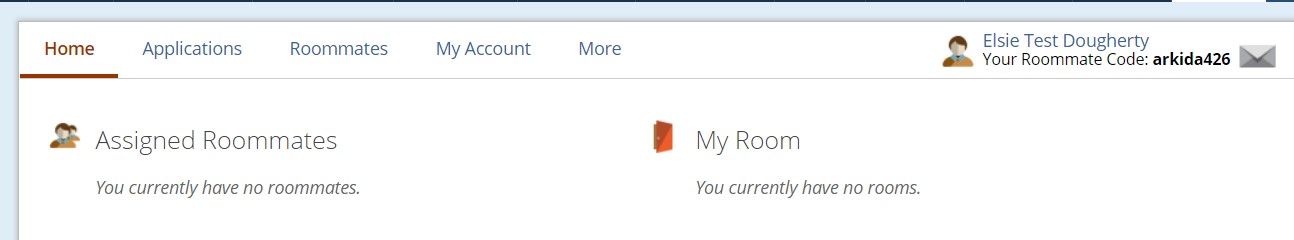
Create a Roommate Group- Search Resident Profiles
- Create a roommate group by searching for profiles under the “Search resident profiles” tab.
- Participants can change their search filters or clear their search filters.
- View matching profiles of Participants.
- Send message or invitation to be roommates. Participants can message other participants by clicking “View Full Profile” and then “Send Message”.
- Share roommate code and then enter the roommate code in the “Find someone you know” tab.
Create a Roommate Group- Find someone you know
- Participants can obtain their friend’s Roommate Code by asking them on the phone or by email. Roommate Codes are usually private and are not published or searchable.
- Participants can enter the Roommate Code of someone they know by entering it under the “Find someone you know” tab.
- Select Send Invite. Roommates will be displayed after roommate codes are successfully entered. Repeat steps 1-3 until all roommates are entered.
When all roommate codes have been entered and invites have been accepted, each group member will be listed in the My Group box. If the entered roommate code is correct, but does not add the group member, either the proposed roommate is ineligible to form a group (female with males, for example) or the roommate is in a group with other participants.
Removing Group Members
Roommate groups can be edited using the same steps. The “group leader” (person who created the group) can add or remove any member to the group. To remove members, the group leader selects the red “X” button next to the roommate to be removed, then saves the changes to the group. The option to remove a member or promote a member to Group Leader will appear when hovered over. By selecting Leave Group, any member of the group can remove themselves from a roommate group at any time until the selection is finalized.
Any individual can also remove themselves from the group by clicking on the red “X” button.
When someone is removed from the group, an email notification is sent to all members of the group making them aware of the change to the group.
How Room Selection Start Times Are Assigned For Each Person:
- Participants will be divided into 4 classes:
- Participants with 72 cumulative credits and above (Seniors)
- Participants with 48– 71 credits (Juniors)
- Participants with 24 – 47 credits (Sophomores)
- Participants with 0-23 credits (Freshmen)
- Room Selection Start Time: Participants will be ranked according to their cumulative GPA within their class. Students within the same class having the same cumulative GPA will be ranked by credit hours earned. The highest ranking students will receive the earliest Room Selection start time. Students will be assigned start times depending on the number of students participating in Room Selection. You will receive your Room Selection start time information via your Saint Peter’s University email.
Room Selection Start Time for Roommate Groups:
Participants who are in a roommate group will be issued an individual room selection start time AND a group room selection start time. Participants who are not in a roommate group will only be issued an individual room selection start time. The group’s room selection start time will be based on whoever has the best individual start time of the group members; it is not based on who the group leader is.
Forming Groups FAQs
- The person that sends the roommate request will be automatically assigned as group leader.
- The group leader is the person that will select the apartment and place roommates in specific bedrooms.
- Anyone can remove themselves from a roommate group but will not be able to be added back.
- The group leader is the only other person that can remove people from the roommate group by clicking the X to the right of their name under “Roommate Group”.
- The group leader can choose a new group leader by clicking the “up arrow” to the right of their name under “Roommate Group”.
- Changing the group leader will not impact your start time; the group leader does not need to be the person
with the “best start time”.
