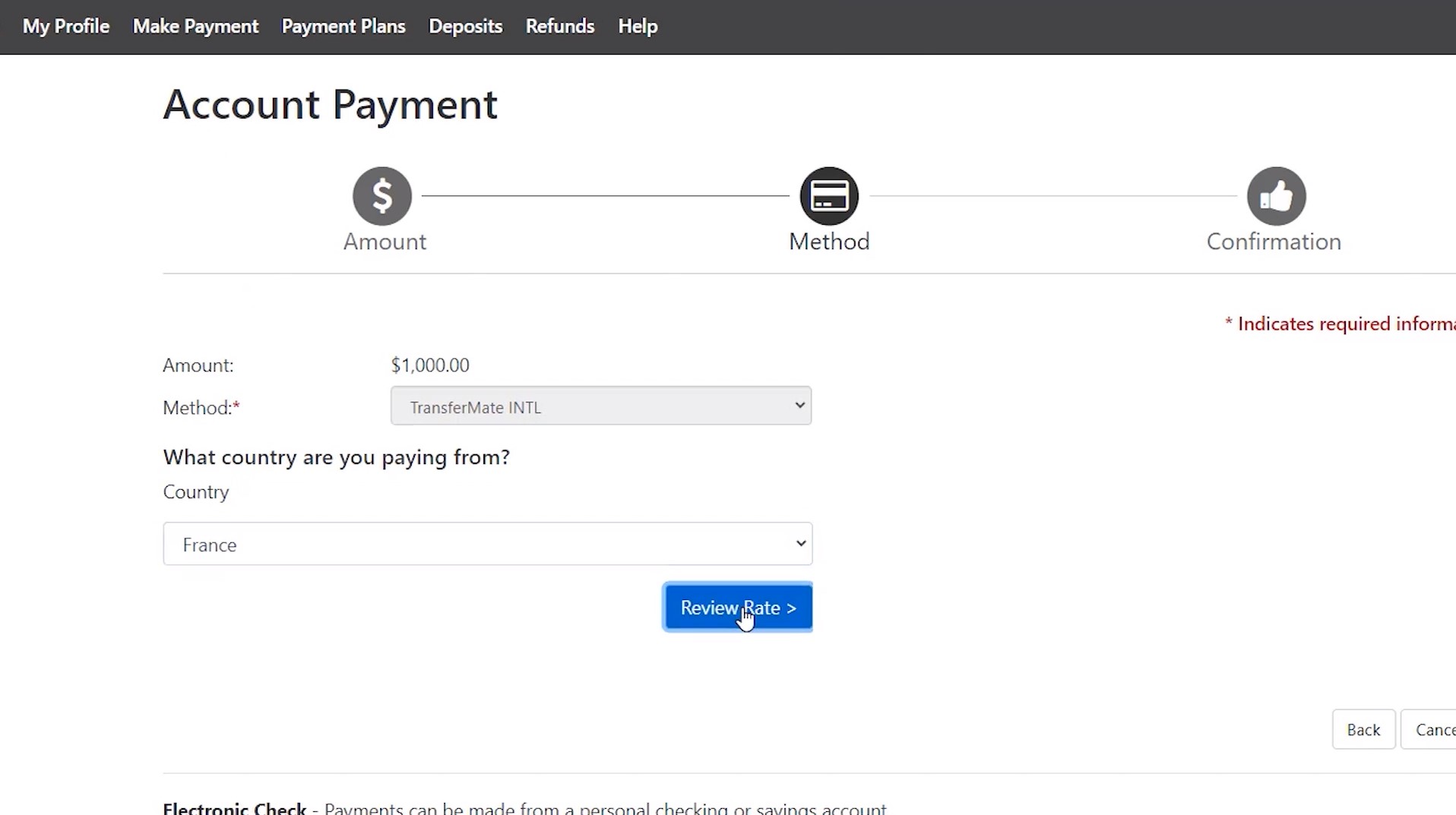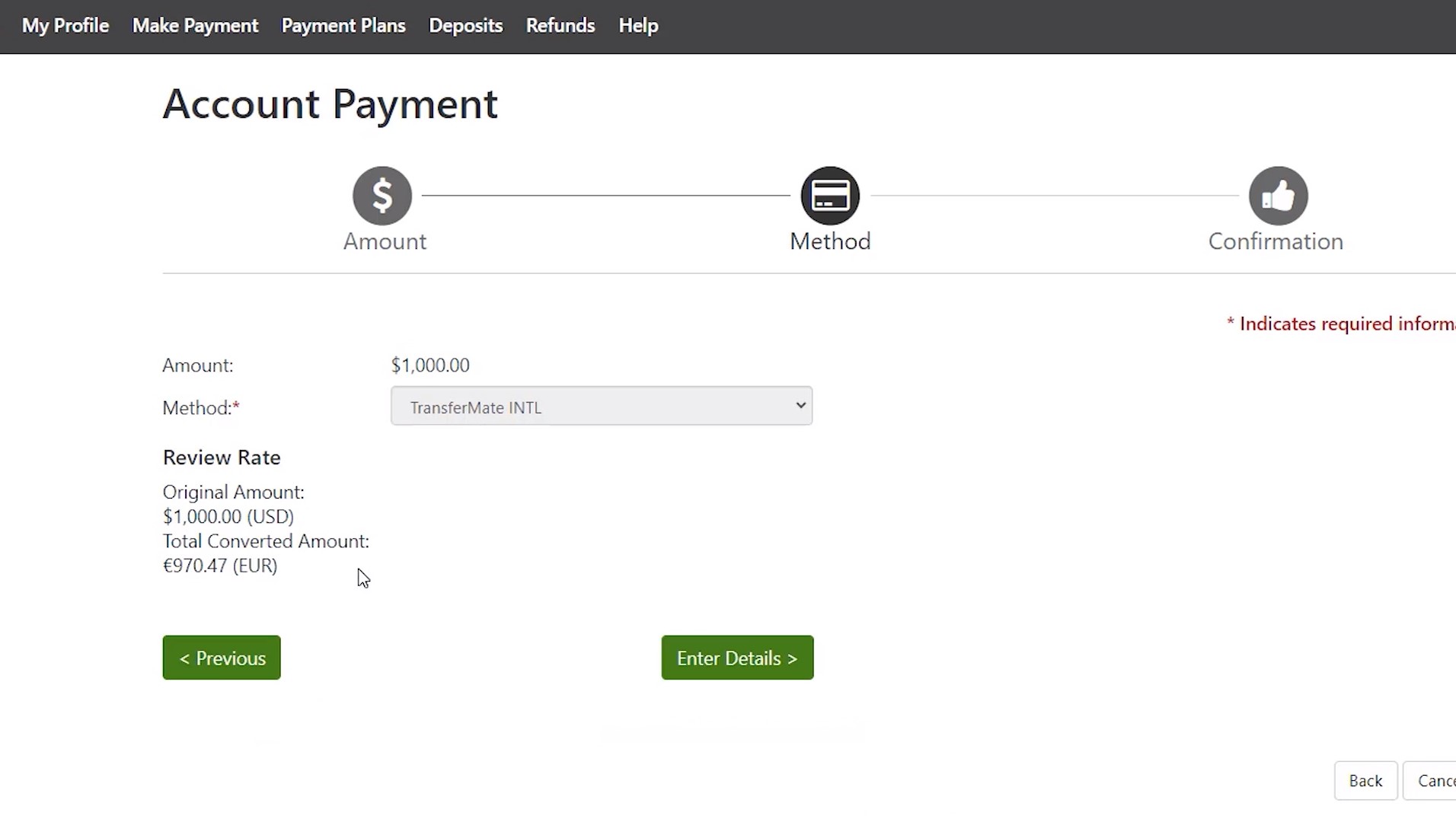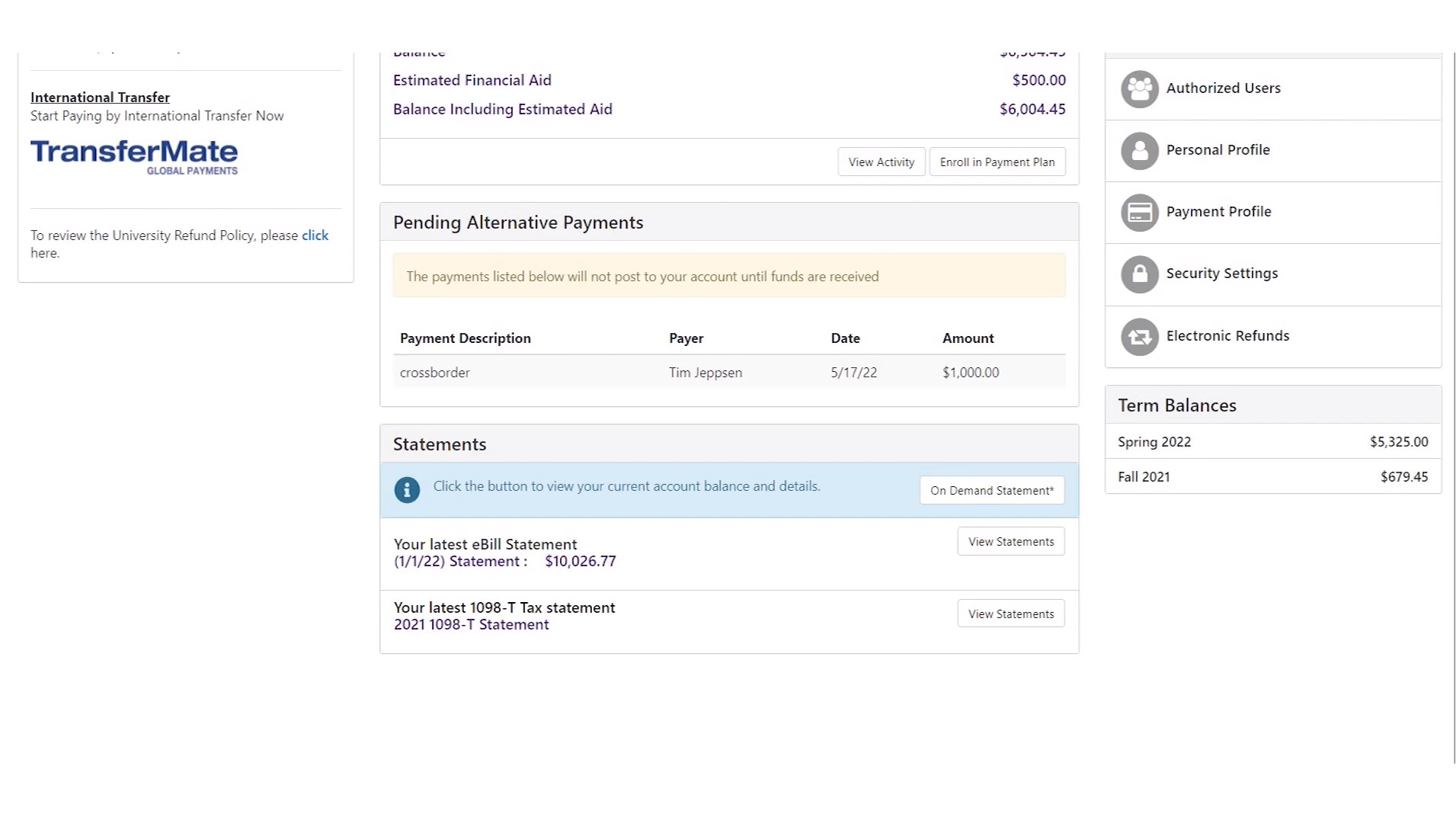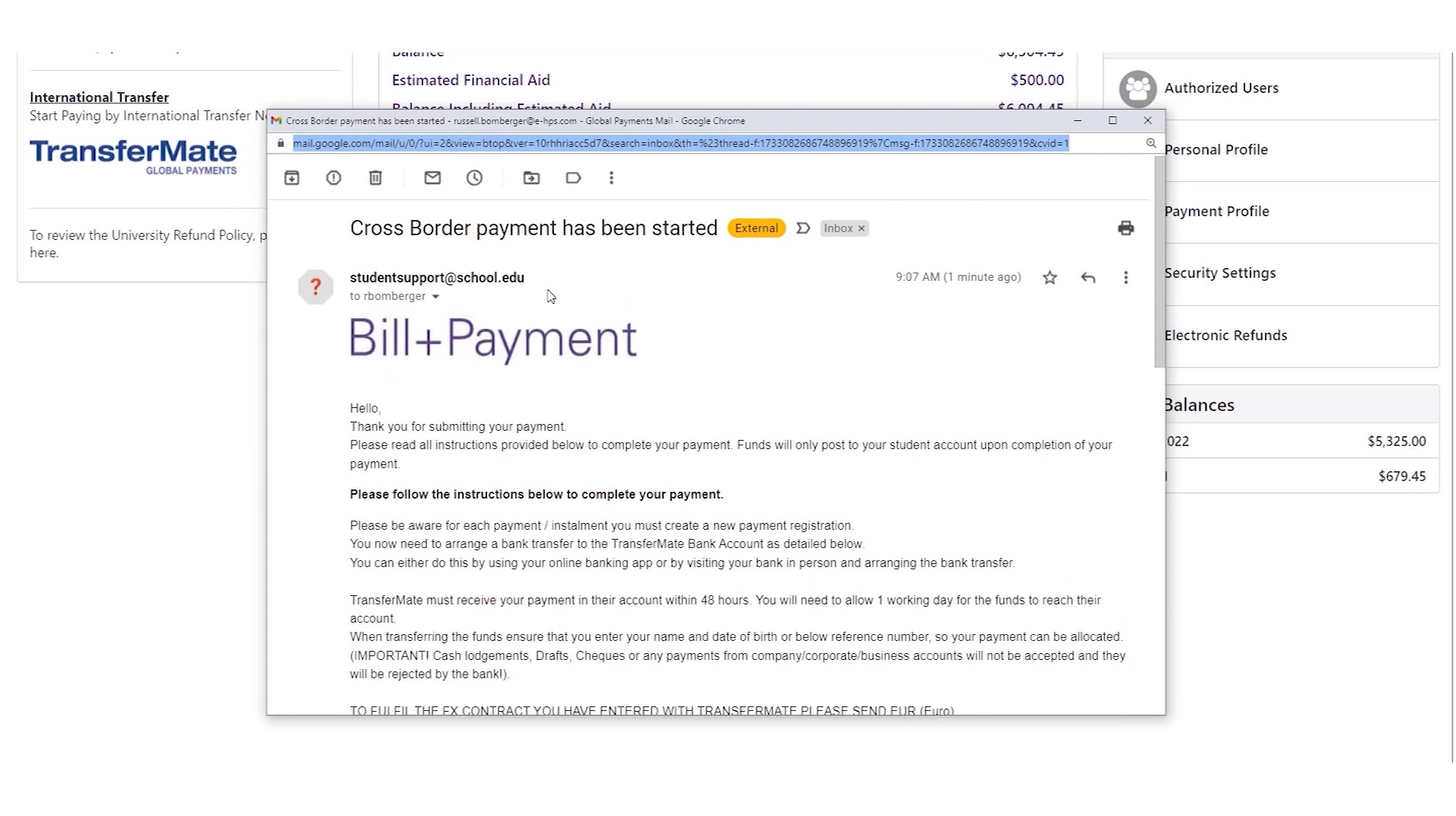International Student Billing & Payments
International Payments
Your student account is the place for paying your tuition and fees online. Saint Peter’s has teamed up with TransferMate to provide a streamlined and secure payment method through your student account that also reduces bank fees and improves your payment experience. With TransferMate, students can pay tuition and fees in their local currency from nearly any country.
What are the benefits?
- Competitive exchange rates
- Local currency payment methods
- Faster payment posting to your student account
- Exceptional customer service
Get started by logging into your student account center. Watch this video for a quick demo, or download step-by-step instructions here. Saint Peter’s does not allow overpayments. If you transfer more funds than what is due on the student account, we may return the total or overpayment amount to the originating bank.
Students may opt to keep the credit on their student account to cover future charges. Overpayments will not be refunded to a different method from the originating bank.
TransferMate Student Payment FAQs
Touchnet TransferMate Student Account